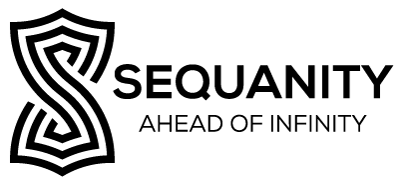BLOG POST
Tips to improve your Website performance
Jan , 19th 2022 By Archana Shimpi

If you want people to find your website on Google, it needs to appear not just in search results, but also rather high up on the first page of results (SERP). This is due to the fact that 75% of consumers do not scroll past the first SERP. When your website is optimized, on the other hand, you get focused traffic from potential buyers, which mean you get more leads and sales.
However, optimizing your content entails much more than merely choosing the proper keywords. Here are some basic ideas for getting the most out of your website.
Loading Time (speed):
- Do you know that Google once saw a 20% drop in traffic because pages were taking 5 seconds longer to load than before?
- Do you know that for every one-second improvement in page load speeds, Walmart witnessed a 2% rise in conversion rates?
- Well today no one is willing to wait and both examples are sufficient to demonstrate why a web site performance is important to a company's success.
- One of the most common causes of a high bounce rate is a slow page load speed. According to studies, 40% of visitors will abandon a site that takes longer than 3 seconds to load. In fact, every second of loading time diminishes customer satisfaction by 16%. Google takes slow loading into account when ranking webpages. As a result, faster loading times will help you rank better in the SERPs.
- Do the following things to increase the website speed :
- Reduce image size
- Remove any plugins that aren't needed.
- Browser caching should be enabled.
- CSS and JavaScript files should be kept to a minimum.
- Redirects should be minimized.
- Reduce the time it takes for the server to respond.
Move your website to better host:
- If you use a shared web hosting service, the overall performance is almost certainly going to be poor. Consider increasing your hosting service package or, if you're using Word Press, employing a managed provider that's known for providing reliable and high-performance hosting.
- Dedicated servers and virtual private servers are substantially faster. For content delivery, VPS makes use of numerous servers. With a VPS, you share the server with other users but have your own virtual server with your own specifications that do not affect other clients. VPS will be the best solution for you if your website gets typical traffic or if you have an eCommerce site with traffic spikes at certain times.
Optimize Image size:
- Everyone like images that attract their attention. Images play a critical role in the success of ecommerce businesses. On your product pages, use a lot of photos, images, and graphics to increase engagement. The disadvantage of using images is that they are typically huge files that cause a website to load slowly. Many websites make extensive use of visuals. Your website's performance will be slowed if your images are not compressed or if you utilize a resolution that is too high.
- It's time to optimize the size of the photographs once you've confirmed that you're loading the correct resolution across all device kinds. Also, make sure you're using the right file type! For images with a lot of colors (like photos), use JPEG, while for basic graphics, use PNG.
Reduce Plugin numbers:
- Plugins are a standard part of every website. They include third-party-recommended features. Unfortunately, the more plugins you have, the more resources you'll need to keep them running. As a result, the website will load more slowly, and security issues may arise. As time goes, the number of plugins increases, while others may become obsolete. We recommend that you go through all of the plugins you have installed and remove any that aren't necessary. To begin, run the speed tests on your page to determine which plugins are slowing it down. Not only does the amount of installed plugins affect website speed, but so does their quality.
Minimize the CSS and JavaScript files
- Browsers have a limit on the number of parallel network requests they can make, so if your website only needs three requests to load, it will most likely be faster than if it had to load 30 distinct resources. Web pack allows developers to have the ease of using numerous files while designing a website while also benefiting from the performance of a single bundle when deploying to production. However, in general, merging files entails copying all files into a single file in their entirety.
- The practice of reducing the size of JavaScript and CSS files by eliminating or shortening symbols in the source code is known as modification. The result is functionally comparable, but not totally readable by humans. Browsers should be able to read it, and the smaller file sizes will make it load faster.
- The majority of well-optimized websites minify JavaScript and CSS files before bundling them into single bundles.
Conclusion
- Improving website speed can be difficult, especially given the wide range of devices, connectivity, browsers, and operating systems, but if your business relies on your website as one of the primary channels for reaching clients, it will have a big beneficial impact.
- Also, keep in mind that this is a process with no clearly defined beginning and end. You don't have to make all of the recommended adjustments right now. Spend some time reviewing the findings of the monitoring tool, making modifications to the website, and comparing performance before and after the change.
Latest Blog